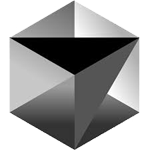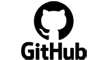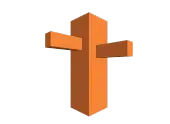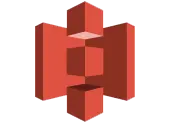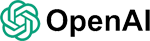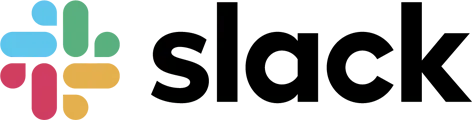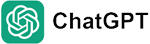Learn from Curated Curriculums developed by Industry Experts
Multi-Cloud DevOps Course Curriculum
1. What is an Application?
2. Types of Applications
3. Web Application Fundamentals
4. Web Technologies: (List key technologies and their roles)
Frontend: HTML, CSS, JavaScript, React
Backend: Python, Java, Node.js
Databases: SQL (MySQL, PostgreSQL), NoSQL (MongoDB).
5. Software Development Life Cycle (SDLC)
Phases: Planning, Analysis, Design, Implementation (Coding), Testing, Deployment, Maintenance.
6. Application Development Methodologies
Agile: Core principles, Scrum, Kanban
Waterfall
1. What is Data
2. Types of Data
3. Data Storage
4. Data Analysis
5. Data Engineering
6. Data Science
1. The Importance of Computing Power
2. Key Computing Technologies:
CPU (Central Processing Unit)
GPU (Graphics Processing Unit)
3. Cloud Computing:
What is the Cloud?
Cloud Service Models:
IaaS (Infrastructure as a Service)
PaaS (Platform as a Service)
SaaS (Software as a Service)
1. What is Artificial Intelligence (AI)?
2. How AI Works?
3. Key Concepts:
Machine Learning (ML)
Deep Learning (DL)
4. Generative AI:
What is Generative AI?
Examples: Large Language Models (LLMs), image generation models.
5. AI in Everyday Learning
1. Customer Relationship Management (CRM)
2. Human Resource Management Systems (HRMS)
3. Retail & E-Commerce
4. Healthcare
Topics:
1. Introduction to Linux OSExploring the fundamentals of the Linux operating system and its importance in DevOps environments.
2. Linux Distributions and ArchitectureUnderstanding various Linux distributions and the architecture of Linux-based systems.
3. Command Line Interface (CLI) & FilesystemMastering the CLI and understanding how to navigate and manage the Linux filesystem.
4. File Management and vi EditorTechniques for managing files in Linux, including file manipulation and editing with vi.
5. Archives and Package ManagementUtilizing tools like tar and zip for file archiving and managing packages in Linux.
6. System Installation and Package ManagersInstalling and managing software using package managers such as APT and YUM.
7. Users, Groups, and PermissionsManaging users and groups, and configuring file and system permissions to maintain security.
8. Networking Basics: IP Address, Protocols, & PortsUnderstanding basic networking concepts like IP addressing, protocols, and port management in Linux.
9. Firewalls and Security MeasuresConfiguring firewalls and implementing security best practices to protect Linux-based systems.
10. Load BalancersIntroduction to load balancing techniques in Linux environments for improving scalability and reliability.
Topics:
1. Introduction to Version Control SystemBasics of version control systems and their role in managing software code and collaboration.
2. Centralized vs Distributed Version Control SystemsExploring the differences between centralized and distributed version control systems with practical examples.
3. Git & GitHub IntroductionOverview of Git as a distributed version control system and GitHub as a platform for hosting and collaborating on Git repositories.
4. Git WorkflowUnderstanding the typical workflow in Git, including stages of code changes, commits, and push/pull operations.
5. GitHub for CollaborationUsing GitHub for effective collaboration in teams, including issues, pull requests, and project boards.
6. Git Branching ModelStrategies for managing different branches in Git, including feature branches, master/main, and release branches.
7. Git Merging and Pull RequestsTechniques for merging code and using pull requests for collaborative code review and integration.
8. Git RebaseA deep dive into Git rebase, its advantages, and how it improves the Git history.
9. Handling Detached Head and Undoing ChangesBest practices for managing detached HEAD states in Git and methods to undo changes or revert commits.
10. Advanced Git Features: Git Ignore, TaggingLeveraging `.gitignore` for excluding unwanted files from version control and tagging releases for version management.
Topics:
1. Introduction to ContainerisationThe basics of container technology and how Docker revolutionizes software deployment and scalability.
2. Monolithic vs Microservices ArchitectureComparison of traditional monolithic architecture vs modern microservices approaches in application design.
3. Introduction to Virtualisation and ContainerisationUnderstanding virtualization and how containerisation offers a more efficient and scalable alternative.
4. Docker ArchitectureAn in-depth exploration of Docker’s architecture and its core components, including Docker daemon, images, and containers.
5. Setting up DockerGuidelines for installing Docker and configuring it on various operating systems and environments.
6. Docker Registry, Images, and ContainersExploring Docker images, container creation, and the role of Docker registries for storing and sharing images.
7. Running Docker ContainersManaging Docker containers, including lifecycle operations such as starting, stopping, and scaling containers.
8. Docker Volumes and NetworksHow to use Docker volumes for persistent storage and Docker networks for inter-container communication.
9. Docker Logs and TagsHandling Docker container logs for troubleshooting and using tags for managing image versions.
10. Dockerize Applications and Docker ComposeBest practices for containerizing applications and orchestrating multi-container applications using Docker Compose.
Topics:
1. Introduction to CI/CD & GitHub ActionsOverview of Continuous Integration (CI), Continuous Delivery/Deployment (CD), and the role GitHub Actions plays in automating these processes.
2. Benefits and Requirements of CI/CD with GitHub ActionsThe advantages of adopting CI/CD practices using GitHub Actions, including tight integration with GitHub, free usage for public repositories, and flexibility with YAML-based workflows.
3. Setting Up GitHub Actions WorkflowsStep-by-step guide to creating and configuring workflows in the .github/workflows directory.
4. Understanding GitHub Actions Syntax and StructureExplanation of key components like name, on, jobs, runs-on, steps, uses, and run in workflow YAML files.
5. Events and TriggersUsing various events to trigger workflows (e.g., push, pull_request, schedule, workflow_dispatch).
6. Jobs and Steps ConfigurationDefining jobs and steps within workflows to automate tasks like building, testing, and deploying code.
7. Actions MarketplaceExploring and utilizing pre-built actions from the GitHub Actions Marketplace to simplify CI/CD tasks.
8. Creating Custom ActionsDeveloping custom actions for specific project needs.
9. Continuous Deployment with GitHub ActionsImplementing Continuous Deployment pipelines with GitHub Actions to automate software delivery to various environments (e.g., staging, production).
10. Secrets ManagementStoring and using secrets securely in workflows to protect sensitive information like API keys and credentials.
11. GitHub Actions IntegrationsIntegrating GitHub Actions with other tools and platforms (e.g., Docker, AWS, Azure, Google Cloud, Slack) for a complete CI/CD solution.
Topics:
1. Introduction to SonarQubeWhat SonarQube is and how it helps in improving code quality by detecting bugs, vulnerabilities, and code smells.
2. Setting up SonarQubeGuide to installing and configuring SonarQube for code quality analysis.
3. Integrating SonarQube with CI/CD PipelinesAutomating code quality checks by integrating SonarQube with Jenkins or other CI tools.
4. SonarQube Metrics and RulesUnderstanding the key metrics and quality gates provided by SonarQube to evaluate code quality.
5. Code Coverage and Test ReportingUsing SonarQube to track code coverage and report on test results to ensure high test reliability.
6. Detecting Bugs and VulnerabilitiesHow SonarQube identifies security vulnerabilities and issues in the codebase, and best practices for remediation.
7. Refactoring with SonarQube InsightsLeveraging SonarQube's refactoring recommendations to improve the structure and maintainability of your code.
8. SonarQube for Code ReviewsUsing SonarQube as a tool to perform automated code reviews and ensuring adherence to coding standards.
9. Customizing SonarQube RulesTailoring SonarQube's rule set to suit specific project needs or coding practices.
10. SonarQube Dashboards and ReportsInterpreting SonarQube's visual dashboards and reports to track code quality improvements over time.
Topics:
1. Introduction to Nexus RepositoryWhat Nexus Repository is and how it helps in managing software artifacts in a centralized location.
2. Setting up Nexus RepositoryGuide to installing and configuring Nexus Repository for storing build artifacts, libraries, and dependencies.
3. Managing Artifacts in NexusUnderstanding artifact repositories in Nexus and how to manage them effectively.
4. Nexus Repository FormatsExploring different formats of repositories supported by Nexus, including Maven, Docker, and NPM.
5. Integrating Nexus with CI/CD PipelinesHow to integrate Nexus Repository with Jenkins or other CI/CD tools to automate artifact deployment.
6. Artifact Versioning and MetadataManaging versions of artifacts and handling metadata to ensure traceability and consistency.
7. Nexus Proxying External RepositoriesConfiguring Nexus to proxy external repositories for caching dependencies and improving build efficiency.
8. Security and Access Control in NexusImplementing security measures and access control policies in Nexus to protect sensitive artifacts.
9. Nexus Repository Health and MonitoringBest practices for monitoring Nexus Repository's health and ensuring its availability.
10. Nexus for Release ManagementLeveraging Nexus for managing release candidates and ensuring reliable artifact deployment during releases.
Topics:
1. Introduction to High AvailabilityUnderstanding the importance of high availability in systems design.
2. Introduction to Container OrchestrationExploring the concept and need for container orchestration.
3. Container Orchestration ToolsOverview of tools available for container orchestration including Kubernetes.
4. Overview of KubernetesIntroduction to Kubernetes and its role in container orchestration.
5. Kubernetes ArchitectureUnderstanding the architectural components of Kubernetes.
Topics:
1. Components of KubernetesDetailed look at core Kubernetes components, including master and node components.
2. Kubernetes ObjectsIntroduction to the fundamental objects in Kubernetes.
3. PodsUnderstanding Pods, the smallest deployable units in Kubernetes.
4. Replica SetsRole and functioning of Replica Sets in managing pods.
5. DeploymentsHow Deployments automate the updating and rollback of applications.
Topics:
1. ServicesIntroduction to Services as a way to expose applications running on a set of Pods. 2. ClusterIP
Exploring ClusterIP for internal cluster communication.
3. NodePortUnderstanding how NodePort exposes services outside of the cluster.
4. Load BalancerUsing Load Balancers to distribute traffic evenly across services.
5. IngressConfiguring Ingress for external access to services within the cluster.
Topics:
1. Config MapsManaging application configuration using Config Maps.
2. SecretsSecurely storing sensitive information with Secrets.
3. Persistent Volume (PV) and Persistent Volume Claim (PVC)Understanding the storage capabilities in Kubernetes with PV and PVC.
4. Storage ClassesExploring dynamic volume provisioning through Storage Classes.
5. StatefulSetsManaging stateful applications with StatefulSets.
Topics:
1. Overview of Production ClustersConsiderations for running Kubernetes in production environments.
2. Overview of AKSIntroduction to Azure Kubernetes Service (AKS).
3. Setup AKSSteps for setting up a Kubernetes cluster on AKS.
4. Deploy Applications On AKSPractical guide to deploying applications on AKS.
5. Monitoring and LoggingTools and strategies for monitoring and logging in a Kubernetes environment.
Why Python? (Simplicity, Libraries, Community Support).
Setting up Python (Anaconda, Jupyter Notebook, VS Code.
Data Types (int, float, string, list, tuple, dict).
Control Structures (if-else, loops).
Functions & Modules.
File Handling.
Classes & Objects
Inheritance & Polymorphism.
Encapsulation & Abstraction.
How OOP is used in AI (e.g., Model Classes in TensorFlow/PyTorch).
NumPy – Arrays & Numerical Computation.
Pandas – Data Manipulation & Analysis.
Matplotlib & Seaborn – Data Visualization.
Reading/Writing CSV, Excel, JSON.
Handling Missing Data.
Data Cleaning & Transformation.
Topics:
1. Introduction to High AvailabilityUnderstanding the importance of high availability in systems design.
2. Introduction to Container OrchestrationExploring the concept and need for container orchestration.
3. Container Orchestration ToolsOverview of tools available for container orchestration including Kubernetes.
4. Overview of KubernetesIntroduction to Kubernetes and its role in container orchestration.
5. Kubernetes ArchitectureUnderstanding the architectural components of Kubernetes.
Topics:
1. Components of KubernetesDetailed look at core Kubernetes components, including master and node components.
2. Kubernetes ObjectsIntroduction to the fundamental objects in Kubernetes.
3. PodsUnderstanding Pods, the smallest deployable units in Kubernetes.
4. Replica SetsRole and functioning of Replica Sets in managing pods.
5. DeploymentsHow Deployments automate the updating and rollback of applications.
Topics:
1. ServicesIntroduction to Services as a way to expose applications running on a set of Pods. 2. ClusterIP
Exploring ClusterIP for internal cluster communication.
3. NodePortUnderstanding how NodePort exposes services outside of the cluster.
4. Load BalancerUsing Load Balancers to distribute traffic evenly across services.
5. IngressConfiguring Ingress for external access to services within the cluster.
Topics:
1. Config MapsManaging application configuration using Config Maps.
2. SecretsSecurely storing sensitive information with Secrets.
3. Persistent Volume (PV) and Persistent Volume Claim (PVC)Understanding the storage capabilities in Kubernetes with PV and PVC.
4. Storage ClassesExploring dynamic volume provisioning through Storage Classes.
5. StatefulSetsManaging stateful applications with StatefulSets.
Topics:
1. Overview of Production ClustersConsiderations for running Kubernetes in production environments.
2. Overview of AKSIntroduction to Azure Kubernetes Service (AKS).
3. Setup AKSSteps for setting up a Kubernetes cluster on AKS.
4. Deploy Applications On AKSPractical guide to deploying applications on AKS.
5. Monitoring and LoggingTools and strategies for monitoring and logging in a Kubernetes environment.
Topics
1. Cloud Concepts
Understanding the benefits and considerations of using cloud services.
Exploring Infrastructure-as-a-Service (IaaS), Platform-as-a-Service (PaaS), Software-as-a-Service (SaaS).
Differentiating between Public Cloud, Private Cloud, and Hybrid Cloud models.
Topics
1. Azure Compute
Introduction to the types of compute services offered by Azure and their use cases.
2. Azure Storage
Overview of Azure's storage options and recommendations for different data types and usage scenarios.
3. Azure Networking
Basic concepts of Azure networking solutions including virtual networks, subnets, and connectivity options.
4. Azure Database Services
Introduction to Azure's database services for relational and non-relational data.
Topics
1. Azure Pricing and Support
Understanding Azure pricing, cost management tools, and Azure support plans and services.
2. Azure Governance
Azure governance methodologies, including Role-Based Access Control (RBAC), resource locks, and Azure Policy.
Topics
1. Azure Portal and Azure CLI
Utilizing the Azure Portal and Azure Command-Line Interface (CLI) for managing Azure services.
2. Azure Management Tools
Introduction to Azure management tools like Azure Monitor, Azure Resource Manager, and Azure Policy for efficient resource management.
Topics
1. App Services
Overview of Azure App Service plans, networking for an App Service, and container images.
Understanding how to deploy and manage web apps and APIs using Azure App Services.
Fundamentals of Cloud Computing
Walk through AWS Free Tier Account
AWS Management Console
Cloud Offerings
Public vs Private vs Hybrid
Infrastructure As A Service
IAAS
Platform As A Service
PAAS
Software As A Service
SAAS
AWS Regions
AWS Availability Zones
VPC Components
Internet Gateway
Subnets
Route Tables
Network Access Control List
NACL
Security Group
VPC Requirement
VPC Subnetting
VPC Requirement
Build Custom VPC
Introduction To EC2
EC2 Components
EC2 Instance Setup
SSH Clients
GitBash
Putty
Terminal
AWS Key Pairs
Apache Web Server Setup
Hosting Web Application
Public IP
Private IP
Elastic IP
Godaddy
DNS Setup
Configuring DNS for Website Mapping
Intro To Databases
IAAS Databases vs PAAS Database
Host IAAS Databases
Host PAAS Databases
Setup Web Application For IAAS DB
Setup Web Application For PAAS RDS
Introduction to Generative AI
1. What is Generative AI?
2. Key Applications:
Text (ChatGPT, Claude, LLaMA)
Images (DALL·E, MidJourney, Stable Diffusion)
Audio (Music Generation, Voice Cloning)
Code (GitHub Copilot, Cursor)
3. Evolution of GenAI:
Rule-Based → Deep Learning → Transformers
GANs vs. VAEs vs. LLMs
1. Effective Prompt Design
Instruction-Based, Few-Shot, Zero-Shot
2. Advanced Techniques:
Chain-of-Thought (CoT) Prompting
Self-Consistency & Iterative Refinement
Hands-on:
Optimizing prompts for GPT-4, Claude, LLaMATransformer Architecture
1. Why Transformers? (Limitations of RNNs/LSTMs)
2. Key Components:
Self-Attention & Multi-Head Attention
Encoder-Decoder (BERT vs. GPT)
3. Evolution: BERT → GPT → T5 → Mixture of Experts
4. Large Language Models (LLMs)
5. Pre-training vs. Fine-tuning
6. Popular Architectures:
GPT-4, Claude, Gemini, LLaMA 3
BERT (Encoder-based) vs. T5 (Text-to-Text
Introduction to AI Agents
1. What are AI Agents?
2. vs. Traditional AI:
3. Applications:
AI Agent Frameworks
1. CrewAI (Multi-Agent Collaboration):
2. n8n (Workflow Automation):
Designing AI Agents
CrewAI + n8n: Automating Business Workflows
Multi-Agent Systems: Collaboration & Specialization
Real-World Applications
Case Studies:
AI Customer Support Agents
tools & platforms
Our Trending Courses
Our Trending Programs
Upcoming Batch Schedule
Week Day Batches
(Mon-Fri)
25th Sept 2023
Monday
8 AM (IST)
1hr-1:30hr / Per Session
Week Day Batches
(Mon-Fri)
27th Sept 2023
Wednesday
10 AM (IST)
1hr-1:30hr / Per Session
Week Day Batches
(Mon-Fri)
29th Sept 2023
Friday
12 PM (IST)
1hr-1:30hr / Per Session