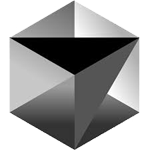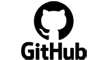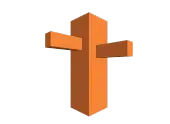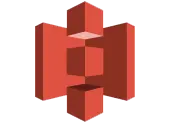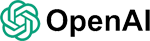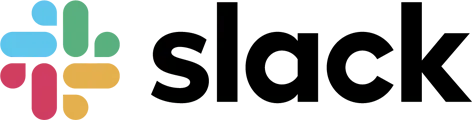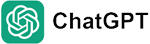Why UI/UX Design Course?
Anual Average Salaries
Demand

Managers said
hiring UI/UX Designers
was top priority
Anual Average Salaries
Demand

Managers said
hiring UI/UX Designers
was top priority
Anual Average Salaries
Demand

Managers said
hiring UI/UX Designers
was top priority
Anual Average Salaries
Demand

Managers said
hiring UI/UX Designers
was top priority
Anual Average Salaries
Demand

Managers said
hiring UI/UX Designers
was top priority
Anual Average Salaries
Demand

Managers said
hiring UI/UX Designers
was top priority
Our Alumni Work at Top Companies
Explore the Digital Edify way
Learn
Learn from Curated Curriculums developed by Industry Experts
UI/UX Design Course Curriculum
It stretches your mind, think better and create even better.
1. What is an Application?
2. Types of Applications
3. Web Application Fundamentals
4. Web Technologies: (List key technologies and their roles)
Frontend: HTML, CSS, JavaScript, React
Backend: Python, Java, Node.js
Databases: SQL (MySQL, PostgreSQL), NoSQL (MongoDB).
5. Software Development Life Cycle (SDLC)
Phases: Planning, Analysis, Design, Implementation (Coding), Testing, Deployment, Maintenance.
6. Application Development Methodologies
Agile: Core principles, Scrum, Kanban
Waterfall
1. What is Data
2. Types of Data
3. Data Storage
4. Data Analysis
5. Data Engineering
6. Data Science
1. The Importance of Computing Power
2. Key Computing Technologies:
CPU (Central Processing Unit)
GPU (Graphics Processing Unit)
3. Cloud Computing:
What is the Cloud?
Cloud Service Models:
IaaS (Infrastructure as a Service)
PaaS (Platform as a Service)
SaaS (Software as a Service)
1. What is Artificial Intelligence (AI)?
2. How AI Works?
3. Key Concepts:
Machine Learning (ML)
Deep Learning (DL)
4. Generative AI:
What is Generative AI?
Examples: Large Language Models (LLMs), image generation models.
5. AI in Everyday Learning
1. Customer Relationship Management (CRM)
2. Human Resource Management Systems (HRMS)
3. Retail & E-Commerce
4. Healthcare
Introduction to HTML
Topics
1. Basics of HTML
The evolution and role of HTML in web development.
Understanding HTML syntax and the structure of documents.
2. Core HTML Elements
Detailed look at paragraphs, headings, links, images, and their attributes.
3. Structuring Web Content
Using lists and tables for data presentation.
The significance of semantic HTML for accessibility.
Module 2: Enhancing Web Pages with Forms and Multimedia
Topics
1. Interactive Forms
Crafting forms for data collection with a variety of input types.
Basics of form validation and ensuring accessible form design.
2. Embedding Multimedia
Incorporating audio and video elements.
Embedding external resources with ' iframe ' and other tags.
Module 3: Advanced HTML Features
Topics
1. Modern HTML Elements
Exploring semantic elements like ' Article ', 'Section', and 'Nav'.
2. Dynamic HTML with APIs
A brief overview of HTML5 APIs enhancing interactivity and web functionality.
3. Reusable Web Components
Introduction to HTML templates, custom elements, and shadow DOM.
Module 4: Accessibility and HTML Best Practices
Topics
1. Enhancing Web Accessibility
Utilizing ARIA roles and proper HTML structure to support all users.
2. Maintaining HTML Standards
Importance of validating HTML code and adhering to web standards for cross-browser compatibility.
Module 5: Performance, Security, and Staying Current
Topics
1. Optimizing Performance
Techniques for optimizing web page loading times, such as image optimization and lazy loading.
2. Web Security Fundamentals
Best practices for embedding content and managing user-generated content to prevent common security vulnerabilities.
3. Keeping Up with HTML Evolution
Resources and strategies for staying updated with HTML developments and future trends.
Topics
1. Foundations of CSS
History and evolution of CSS.
How CSS works with HTML to style webpages.
The role of the CSSOM (CSS Object Model) in web rendering.
Overview of CSS specifications and how to read the CSS documentation.
2. Applying CSS Styles
Comparison of External, Internal, and Inline Styles: Use cases and best practices.
Linking stylesheets and understanding the tag.
The importance of CSS placement for performance and maintenance.
3. CSS Syntax
Detailed exploration of properties and values.
Writing well-structured CSS rules.
Understanding the universal selector (*) and its use cases.
Comments in CSS: Syntax and best practices for documentation.
4. Selectors and Combinators
Types of selectors: Class, ID, Attribute, Pseudo-class, and Pseudo-element selectors.
Combinators: Descendant, Child, Adjacent Sibling, and General Sibling.
Practical exercises: Using selectors to style complex layouts.
Module 2: Styling and the Box Model
Topics
1. Understanding the Box Model
In-depth look at content, padding, border, and margin.
Box-sizing: border-box vs. content-box.
Visualizing the box model with browser developer tools.
2. Typography and Text Styling
Font families, web-safe fonts, and @font-face rule.
Text styling properties: weight, style, spacing, shadow.
Web typography best practices for readability and accessibility.
3. Units, Values, and Colors
Absolute vs. Relative units: When and why to use each.
Color models in CSS: RGB, RGBA, HSL, HSLA, and Hexadecimal.
Implementing custom properties (CSS Variables) for theme management.
4. Specificity, Inheritance, and the Cascade
How CSS determines which rules apply: Specificity hierarchy. Inheritance and how it affects styling.
The role of the cascade in resolving style conflicts.
Strategies to organize and structure CSS to minimize specificity conflicts.
Module 3: Advanced Styling Techniques
Topics
1. Visual Effects ,
Implementing box-shadow and text-shadow for depth and visual interest.
Using border-radius for rounded corners.
Gradient backgrounds: Linear and radial gradients.
2. Background Techniques
Complex background images and patterns.
Controlling background size, position, and repetition.
Multi-layer backgrounds and their use cases.
3. Advanced Border and Outline Styling
Border images for intricate border designs.
Styling and animating outlines as focus indicators.
4. Layout Control with Overflow and Margin Collapsing
Controlling content overflow: scroll, hidden, and auto.
Understanding when and why margin collapsing occurs.
Strategies to prevent unwanted margin collapsing.
Module 4: CSS Layouts and Positioning
Topics
1. The Display Property
In-depth exploration of block, inline, inline-block, none, and table.
Newer display values: flex, grid, and contents.
2. CSS Positioning Techniques
Detailed scenarios for using each positioning value.
Creating sticky headers and footers.
Overlaying content with absolute positioning.
3. Floating Elements and Clearing Floats
The role of floats in CSS layout history.
Techniques for clearing floats: clearfix hack and overflow method.
When to use floats in modern CSS.
4. Handling Overflow
Techniques for managing content overflow in containers.
Design patterns for scrollable elements.
Module 5: Responsive Design and Advanced CSS Features
Topics
1. Flexbox and Grid Layouts
Detailed guide to Flexbox: Properties for containers and items.
Grid Layout: Defining grid containers, grid items, and grid areas.
Use cases and practical examples: When to use Flexbox vs. Grid.
2. Responsive Design Techniques
Media Queries: Syntax and breakpoints.
Mobile-first vs. Desktop-first strategies.
Responsive images and videos: Techniques for adaptive media.
3. Animations and Transitions
Creating smooth transitions between states.
Keyframe animations: Building complex animations with @keyframes.
Performance considerations for CSS animations.
4. Advanced Responsive Design
Implementing responsive typography.
Strategies for accessible, responsive forms.
Advanced layout patterns: Masonry, column-drop, and >
Topics
1. Getting Started with Bootstrap
Introduction to Bootstrap
Setting Up Bootstrap
Using Bootstrap CDN
Basic Grid System
Containers, Rows, and Columns
2. Bootstrap Layouts and Responsiveness
Responsive Classes
Typography and Utilities
Default Typography
Text Alignment and Display Classes
Spacing Utilities
3. Navigation and Components in Bootstrap
Navigation
Navbar Dropdowns within Navbar
Alerts: Basic Alerts & Dismissible Alerts
Badges
Button Styles & Button Groups
4. Advanced Bootstrap Components
Basic Card: Card Headers and Footers
Image Overlays in Cards
Form Controls, Form Groups, and Layout
Validation Feedback
Basic Modal Setup
Carousel with Indicators and Controls
5. Interactivity and Layout in Bootstrap
Tooltips and Popovers
Flex Container and Items
Direction, Order, and Alignment in Flex
Visibility Classes
Topic 1: Core JavaScript Concepts
1. Introduction to JavaScript
Variables, Data Types, Operators
2. Functions and Scope
Functions, Parameters, Return Statements
Function Expressions, Default Parameters, IIFE (Immediately Invoked Function Expressions)
JavaScript Functions and Scope, Anonymous Functions, Higher-Order Functions, Callback Functions, Arrow Functions, Closures
3. Control Structures and Data Handling
Hoisting, Control Structures, Conditional Statements, Loops
Arrays - Introduction and Methods, Object Methods, Spread/Rest Operators, Array and Object Destructuring
4. Strings, Dates, and Template Literals
String Methods, Date Methods, Template Literals
5. Object-Oriented Programming in JavaScript
Objects and Classes, Getters and Setters, Prototypes, Inheritance, Constructor Functions
Topic 2: Advanced JavaScript Features
1. Deep Dive into Functions and Scope
Exploring further into Functions and Scope beyond the basics
2. Asynchronous JavaScript
Introduction To AJAX, Callbacks, Promises, Async/Await
3. Execution Context, Scope Chain, and Error Handling
Execution Context and Scope Chain, Error Handling (try...catch)
4. Modules and Regular Expressions
Modules and Import/Export, Introduction to Regular Expressions
5. Local Storage and Session Storage
Utilizing Web Storage APIs for storing data locally
Topic 3: Working with the Document Object Model (DOM)
1. DOM Basics
DOM Tree, Nodes, Manipulation
2. Event Handling
Event Listeners & Event Delegation
3. Advanced DOM Manipulation
DOM Traversal, createElement, appendChild, insertBefore
Topic 4: Asynchronous Programming and APIs
1. Asynchronous JavaScript Revisited
A comprehensive look into AJAX, Fetch API, Promises, and Async/Await
2. Working with APIs
Understanding Web APIs, Making HTTP requests using the Fetch API, Handling responses and working with JSON, Error handling with Fetch API
Topic 5: Modern JavaScript Development
1. Advanced Function Usage
A deeper exploration of JavaScript's functional programming aspects
2. Error Handling and Regular Expressions
Advanced techniques for managing errors and utilizing regular expressions for data validation
3. JavaScript Modules
Leveraging modules for efficient code organization and reusability
4. Web Storage
Strategies for using Local Storage & Session Storage to enhance user experience
Topic 1: Introduction to TypeScript and its Fundamentals
1. Understanding TypeScript
What is TypeScript?
Benefits of using TypeScript
Setting up the TypeScript environment
Introduction to the TypeScript Compiler
2. The Core Concepts
Variables in TypeScript
Basic and Complex Data Types
Type Inference and Type Compatibility
Topic 2: Diving Deeper into TypeScript Types
1. Working with Enums
Enums and their uses
2. Advanced Typing Features
Advanced Types: Union, Intersection, Conditional Types
3. Iterating with TypeScript
Iterators and Generators
Topic 3: Object-Oriented Programming with TypeScript
1. OOP Fundamentals in TypeScript
Introduction to Object-Oriented Programming concepts
Classes and Objects
2. Inheritance and Polymorphism
Inheritance: Extending Classes
Polymorphism: Method Overriding
Topic 4: Leveraging Interfaces and Abstract Classes in TypeScript
1. Interfaces: Blueprint of an Object
Understanding Interfaces
Applying Interfaces to Classes
2. Abstract Classes
Abstract Classes and their application
Differentiating Interfaces from Abstract Classes
Topic 5: Code Organization with Modules and Namespaces
1. Namespaces
Organizing code with Namespaces
2. Modules: The Building Blocks
Modules in TypeScript
Importing and Exporting Modules
Topics
1. Getting Started with React
Introduction to React and its significance in modern web development.
Setting up a React development environment.
2. ES6 for React
Essential ES6 features for React development: Arrow Functions, Let and Const, Template Literals.
Advanced ES6 features: Destructuring, Spread/Rest Operators, ES6 Modules, Promises, Async/Await.
3. Functional Components and JSX
Understanding functional components and JSX syntax.
Benefits of functional components over class components.
Topics
1. React Components and JSX Deep Dive
JSX syntax nuances, embedding expressions, and creating functional components.
2. State and Props in React
Managing component state with useState.
Understanding and using props for parent-child communication.
3. React Hooks for Component Lifecycle
Introduction to useEffect for side effects in functional components.
Topics
1. Advanced Hooks and State Management
Exploring useContext, useReducer for global state management and performance optimizations with useCallback, useMemo.
2. Styling and Data Fetching
Approaches to styling: CSS Modules, Styled Components.
Fetching data from APIs using useEffect and Axios.
Topics
1. Routing in React Applications
Implementing single-page applications with React Router.
2. Form Handling in React
Strategies for building and managing forms efficiently.
3. Global State Management with Redux
Basics of Redux for global state management in large-scale applications.
Topics
1. Optimizing React Applications
Techniques like code splitting, lazy loading with React Suspense.
2. Testing React Components
Unit testing strategies using Jest and React Testing Library.
3. React Best Practices
Code organization, performance optimization strategies, and maintaining coding standards.
1. Understanding Fundamentals: Learn the basics of UI (User Interface) and UX (User Experience) design.
2. Differentiating Principles: Understand the differences and interdependencies between UI and UX design principles.
3. User-Centered Design: Introduction to user-centered design principles prioritizing the user's needs and experience.
4. Design Tools Overview: Get acquainted with popular design tools and software used in the industry.
1. Fundamentals of Visual Design: Delve into typography, color theory, layout, and imagery.
2. Creating Engaging Experiences: Understand how these principles contribute to user engagement.
3. Hands-On Exercises: Apply visual design principles in Figma through exercises and projects.
1. Introduction to Design Systems: Understand their role in maintaining design consistency.
2. Component Libraries: Build and manage libraries for efficient design reuse.
3. Dynamic Content Handling: Implement Auto Layout in component design.
1. Key UX Laws: Overview of Hick's Law, Fitts's Law, and Gestalt Principles.
2. Influence on User Behavior: Discuss how these laws affect user behavior and perception.
1. Figma Interface: Explore Figma’s Layers panel, Properties panel, Toolbar, and Canvas.
2. Frames vs. Shapes: Understand the differences and appropriate uses of Frames and Shapes in Figma.
3. Basic Tools: Learn to use Selection, Drawing, Text, and Shape tools.
4. Figma Shortcuts: Introduction to keyboard shortcuts that enhance workflow efficiency.
1. Auto Layout: Understand the purpose, benefits, and usage of Auto Layout.
2. Auto Layout Features: Learn resizing constraints, padding, and spacing.
3. Responsive Design: Practice creating responsive designs using Auto Layout.
4. Components: Understand the concept of components and their importance; create and use master components and instances.
5. Component Variants: Explore variants for handling design variations and states.
6. Best Practices: Organizing and managing components and variants effectively.
1. Interactive Prototypes: Utilize components and variants for creating interactive designs.
2. Advanced Prototyping Features: Learn features such as overlays and interactive transitions.
3. User Testing: Conduct user testing on dynamic components and prototypes.
1. Definition and Principles: Learn what Design Thinking is and its core principles.
2. Iterative Process: Understand the iterative nature of the Design Thinking process.
3. Industry Applications: Explore how Design Thinking is applied across various industries.
4. Foundational Element: Introduction to empathy as a crucial element in Design Thinking.
1. Purpose and Methods: Understand the purpose and methods of the Empathize phase.
2. User Research Techniques: Conduct interviews, observations, and surveys to gather insights.
3. Empathy Maps and Personas: Develop these tools based on user research findings.
4. Practice Exercises: Hands-on exercises to practice empathy-building skills.
1. Framing the Problem Statement: Learn to articulate a clear problem statement.
2. Synthesizing Data: Techniques for synthesizing user research data into actionable insights.
3. Brainstorming Solutions: Introduction to brainstorming techniques for generating solutions.
1. Generating Creative Solutions: Understand the purpose of the ideation phase.
2. Divergent Thinking: Techniques for brainstorming, mind mapping, and sketching.
3. Encouraging Creativity: Encourage wild ideas and foster a suspension of judgment.
. Collaborative Exercises: Team-based ideation exercises to enhance creativity.
1. Building Tangible Solutions: Understanding Rapid Prototyping Techniques.
2. Iterative Process: Emphasize the importance of iteration and feedback in prototyping.
1. Gathering Feedback: Techniques for usability testing and collecting user feedback.
2. Analyzing Results: Learn to analyze test results and identify areas for improvement.
3. Prototype Iteration: Iteratively refine prototypes based on user feedback.
1. Organizational Strategies: Strategies for integrating Design Thinking into an organization’s culture.
2. Overcoming Challenges: Address common challenges in implementing Design Thinking.
3. Case Studies: Examine successful Design Thinking projects.
4. Lifelong Learning: Develop a mindset for continuous learning and innovation through Design Thinking.
What is a Portfolio: A portfolio is a curated collection of work that showcases an individual's skills, experience, and accomplishments in a specific field.
what is a case study: A case study is a detailed examination of a specific project, showcasing the problem-solving process and outcomes.
1. iOS: Follows Apple’s Human Interface Guidelines which emphasize minimalism, clarity, and depth through subtle transitions and clean design.
2. Android: Follows Google’s Material Design system, focusing on a more modular, grid-based layout with bold colors, layered elements, and responsive animations.
Behance is an online platform owned by Adobe, where creatives such as designers, artists, and photographers can showcase their portfolios, share projects, and connect with other professionals.
UI/UX Resume: A UI/UX resume is a document that highlights your skills, experience, and qualifications as a designer specializing in user interface (UI) and user experience (UX) design.
Introduction to Generative AI
1. What is Generative AI?
2. Key Applications:
Text (ChatGPT, Claude, LLaMA)
Images (DALL·E, MidJourney, Stable Diffusion)
Audio (Music Generation, Voice Cloning)
Code (GitHub Copilot, Cursor)
3. Evolution of GenAI:
Rule-Based → Deep Learning → Transformers
GANs vs. VAEs vs. LLMs
1. Effective Prompt Design
Instruction-Based, Few-Shot, Zero-Shot
2. Advanced Techniques:
Chain-of-Thought (CoT) Prompting
Self-Consistency & Iterative Refinement
Hands-on:
Optimizing prompts for GPT-4, Claude, LLaMATransformer Architecture
1. Why Transformers? (Limitations of RNNs/LSTMs)
2. Key Components:
Self-Attention & Multi-Head Attention
Encoder-Decoder (BERT vs. GPT)
3. Evolution: BERT → GPT → T5 → Mixture of Experts
4. Large Language Models (LLMs)
5. Pre-training vs. Fine-tuning
6. Popular Architectures:
GPT-4, Claude, Gemini, LLaMA 3
BERT (Encoder-based) vs. T5 (Text-to-Text
Introduction to AI Agents
1. What are AI Agents?
2. vs. Traditional AI:
3. Applications:
AI Agent Frameworks
1. CrewAI (Multi-Agent Collaboration):
2. n8n (Workflow Automation):
Designing AI Agents
CrewAI + n8n: Automating Business Workflows
Multi-Agent Systems: Collaboration & Specialization
Real-World Applications
Case Studies:
AI Customer Support Agents
tools & platforms
Our Trending Courses
Our Trending Programs
Upcoming Batch Schedule
Week Day Batches
(Mon-Fri)
25th Sept 2023
Monday
8 AM (IST)
1hr-1:30hr / Per Session
Week Day Batches
(Mon-Fri)
27th Sept 2023
Wednesday
10 AM (IST)
1hr-1:30hr / Per Session
Week Day Batches
(Mon-Fri)
29th Sept 2023
Friday
12 PM (IST)
1hr-1:30hr / Per Session
 (500) Ratings
(500) Ratings